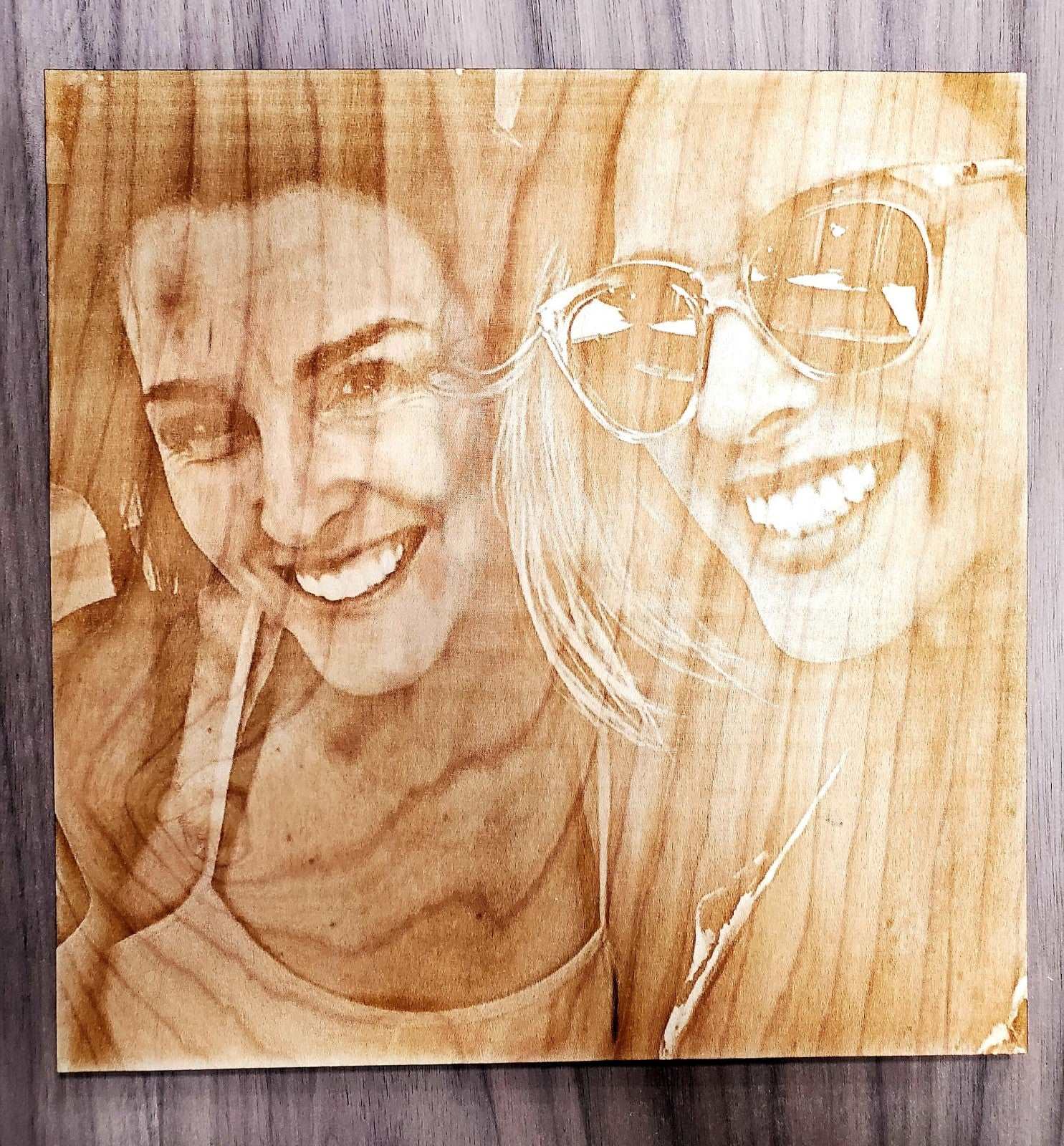Introduction to the Power of Video Editing
In the modern digital world, visual storytelling plays a critical role in engaging audiences. Whether you are creating content for social media, corporate branding, or cinematic projects, Video Editing is the backbone of compelling visual narratives. The ability to transform raw footage into a polished, professional video can make or break your content’s impact. This article will provide you with expert tips and techniques to master the art of editing and create videos that leave a lasting impression.
Why Video Editing Matters in Storytelling
Video editing is more than cutting clips and adding transitions; it is the art of arranging visuals, sound, and effects to convey a story effectively. It determines the pacing, emotional tone, and overall quality of your video. Without proper Video Editing, even the most beautifully shot footage can appear dull and unengaging. Great editing creates a seamless flow, captures attention, and keeps viewers invested from start to finish.
Understanding the Basics of Video Editing
Before diving into advanced tips, you need to understand the fundamental principles of Video Editing. These include cutting and trimming clips, arranging sequences logically, and applying basic transitions. Editors should also focus on audio synchronization, color correction, and proper export settings to ensure the final video meets platform requirements. Mastering these basics is essential before incorporating complex effects and advanced techniques.
Essential Tools for Professional Video Editing
To achieve professional results, you need the right tools. Popular software such as Adobe Premiere Pro, Final Cut Pro, and DaVinci Resolve are industry standards for Video Editing. These programs offer advanced features like multi-camera editing, motion graphics, and color grading tools that elevate your work. Additionally, investing in a powerful computer and high-quality storage solutions will make your editing process smooth and efficient.
Crafting a Strong Narrative Through Editing
Great storytelling requires a clear structure. During Video Editing, think about the narrative arc—beginning, middle, and end. Start with an attention-grabbing opener, build tension or interest in the middle, and conclude with a strong finish. Use editing techniques like jump cuts, crossfades, and match cuts to maintain continuity and visual interest. A well-crafted narrative ensures that your audience stays engaged throughout the video.
The Importance of Timing and Pacing
Timing is everything in Video Editing. Proper pacing helps control the mood and energy of the video. For fast-paced action scenes, use quick cuts and dynamic transitions. For emotional or dramatic content, longer takes and slower edits can enhance the mood. Balancing timing and pacing ensures your video communicates the intended message effectively.
Color Grading and Its Impact
Color grading is one of the most powerful aspects of Video Editing. It sets the tone and mood of your video. Warm colors can create a sense of comfort and positivity, while cooler tones may evoke calmness or sadness. Using tools like DaVinci Resolve, editors can adjust color balance, saturation, and contrast to achieve a cinematic look that enhances storytelling.
Sound Design: The Overlooked Element
Many beginners underestimate the role of sound in Video Editing. Great audio enhances visuals and immerses viewers in the story. Focus on clear dialogue, balanced background music, and impactful sound effects. Using techniques like audio ducking ensures that music does not overpower speech, creating a professional and polished final product.
Adding Motion Graphics and Visual Effects
Motion graphics and VFX can take your videos to the next level when used strategically. In Video Editing, adding animated text, lower-thirds, and simple transitions can enhance professionalism without overwhelming the viewer. However, overusing effects can distract from the main story, so moderation is key. Experience the magic — follow us on Instagram.
Maintaining Consistency Across the Video
Consistency in style, color, and sound is crucial for professional Video Editing. Viewers notice abrupt changes that feel out of place. Always maintain a cohesive aesthetic, especially when working with brand videos or marketing content. This creates a sense of professionalism and reliability.
Common Mistakes to Avoid in Video Editing
Even experienced editors make mistakes. Avoid these common pitfalls in Video Editing:
- Overusing transitions and effects
- Ignoring audio quality
- Inconsistent color grading
- Forgetting to optimize for different platforms
- Neglecting pacing and narrative flow
By staying aware of these issues, you can produce videos that look polished and professional.
How to Edit for Different Platforms
Each platform has unique requirements. For instance, Instagram favors short, vertical videos, while YouTube allows longer, horizontal content. During Video Editing, optimize aspect ratios, resolution, and length based on where the video will be published. This ensures your content reaches its intended audience effectively.
Advanced Editing Techniques for Professionals
Once you master the basics, explore advanced Video Editing techniques like:
- L-cuts and J-cuts for smooth audio transitions
- Speed ramping to add dynamic energy
- Multicam editing for professional event coverage
- Keyframing for precise control over animations
These techniques allow you to produce high-quality videos that stand out in competitive markets.
The Role of Editing in Branding and Marketing
For businesses, Video Editing is a critical component of branding. Well-edited videos build trust, convey professionalism, and communicate brand values effectively. Whether it’s a product demo, testimonial, or social media ad, strong editing ensures that your message resonates with your audience.
Trends in Modern Video Editing
The industry is constantly evolving, and staying updated on trends is essential. Current Video Editing trends include short-form videos, cinematic transitions, vertical video formats, and integration of AI tools for automated editing. Adapting to these trends keeps your content fresh and relevant.
Why Hire a Professional Video Editor
While DIY editing is possible, hiring an expert ensures top-quality results. Professional Video Editing services bring experience, creativity, and technical expertise to your project. They know how to craft stories that connect with audiences while maintaining the highest quality standards.
Tips for Faster and More Efficient Editing
Efficiency is key in video production. Organize your files, use keyboard shortcuts, and create templates for repetitive tasks. Advanced Video Editing software allows batch processing and proxy editing to handle large files without slowing down your workflow.
Preparing for Post-Production Success
The success of Video Editing starts before you sit down to edit. Proper planning, shot lists, and organized media files make the process seamless. Communication between the production team and the editor is essential for achieving the desired vision.
Final Thoughts on Creating Stunning Visual Stories
Mastering Video Editing requires practice, creativity, and attention to detail. By applying the tips discussed, you can create videos that captivate audiences, build brands, and drive engagement. Whether you are editing for personal projects or professional purposes, strong editing skills are your gateway to impactful storytelling. Our homepage is your go-to spot for fresh, reliable content.
FAQ
1. What software is best for Video Editing?
Adobe Premiere Pro, Final Cut Pro, and DaVinci Resolve are top choices for professional editors.
2. How long does it take to learn Video Editing?
Basic skills can be learned in a few weeks, but mastering advanced techniques may take several months.
3. Why is color grading important in Video Editing?
It enhances the mood, tone, and overall aesthetic of your video, making it more cinematic and appealing.
4. Can I do Video Editing on a budget?
Yes, there are free tools like DaVinci Resolve and HitFilm Express that offer professional features.
5. How can I make my videos look professional?
Focus on clean cuts, good audio, proper color correction, and consistent style throughout the video.
Contact Us
Name: CBA Videography
Phone: (647) 376-4642
Address: Toronto, ON, Canada
Website: https://cbavideography.com/
Email: [email protected]
Instagram: https://www.instagram.com/cbavideography_one_man_band/#
LinkedIn: https://www.linkedin.com/in/christo-k-771900b1